引用:
原帖由 arex 于 2019-9-18 09:01 发表
posted by wap, platform: Samsung
怎么试 直接自动更新就行了?

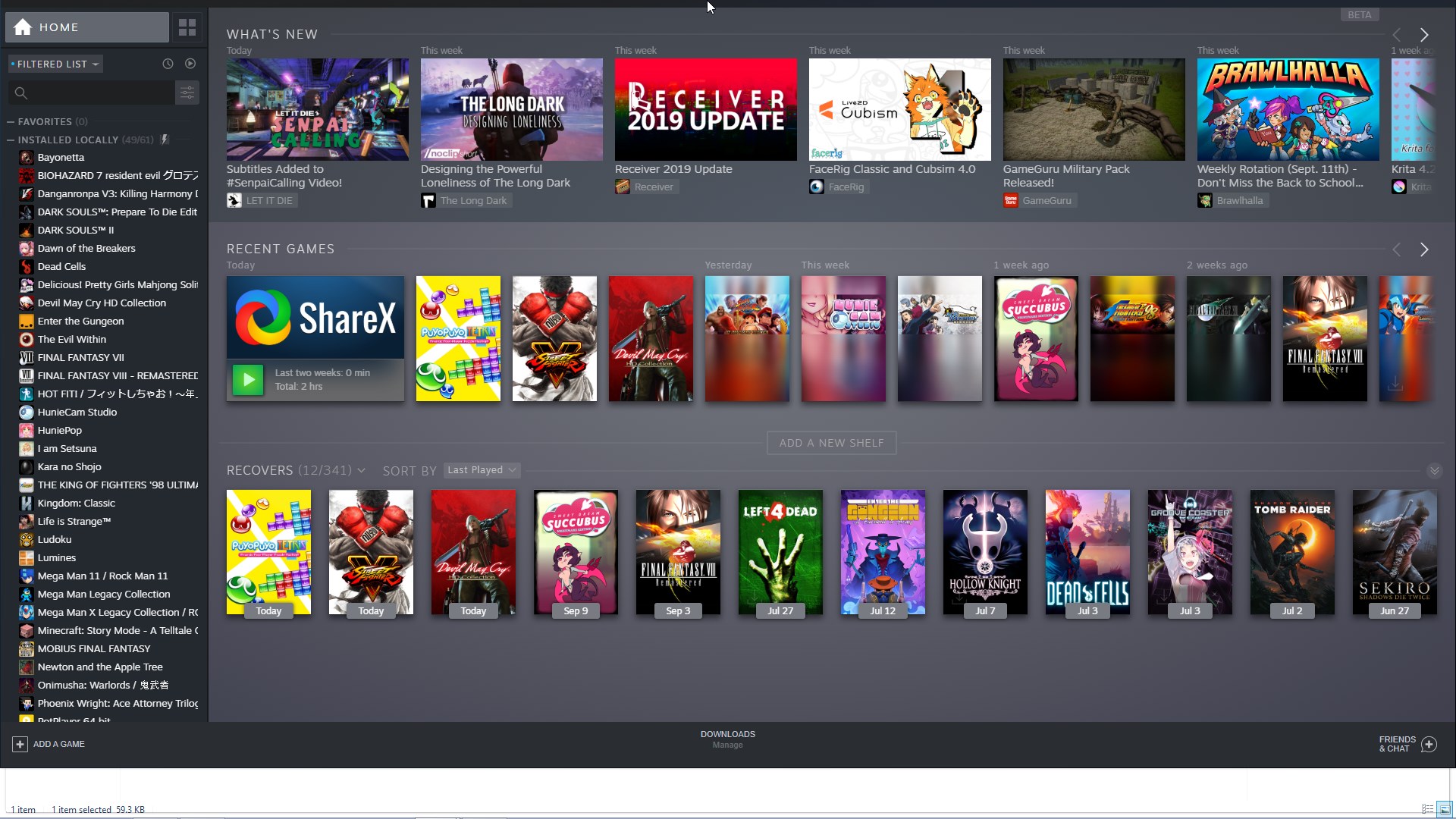
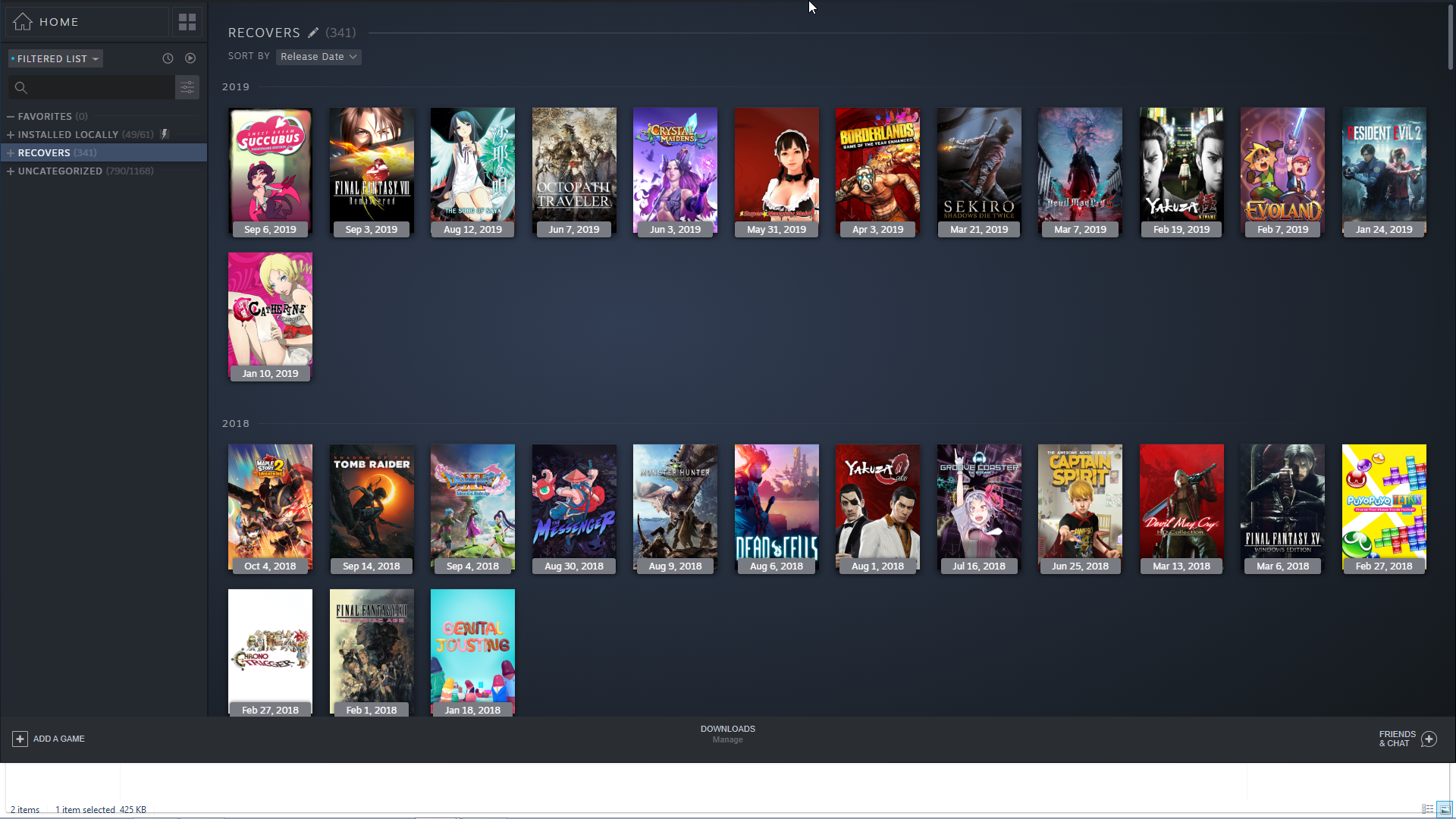
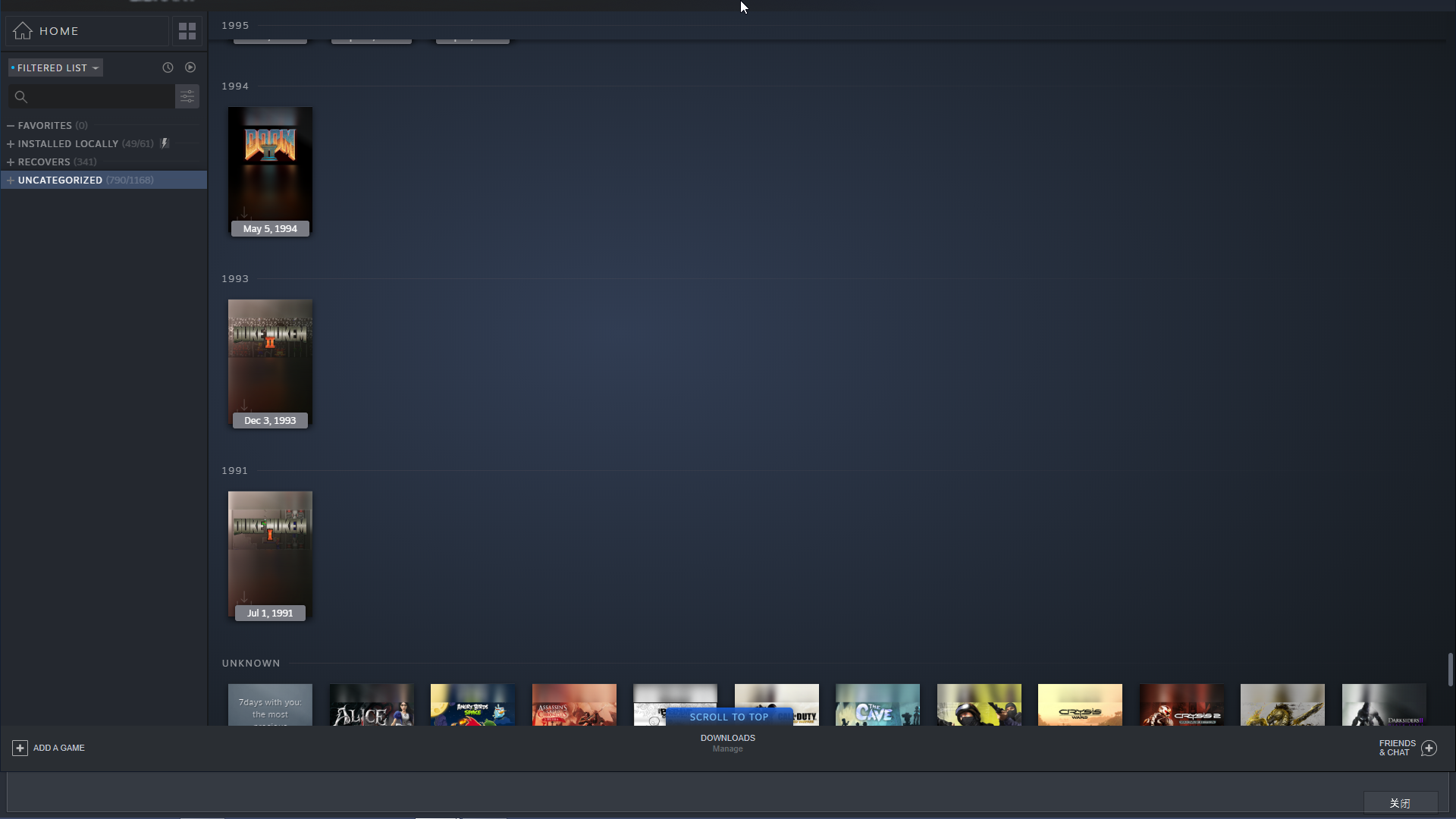
Opting in to the Steam Client Beta lets you use the latest features before they're released.
Please follow the instructions below to participate in the Steam client beta:
1 With Steam running, click on "Steam" in the upper left, then choose the "Settings" menu. (Preferences on Mac)
2 On the "Account" tab under "Beta Participation" click the "Change..." button.
3 Select the "Steam Beta Update" from the drop down list and click "OK".
4 You will be prompted to restart Steam, please select the "Restart Steam" button.
If you are using Big Picture Mode:
1 Select 'Settings' then 'System'
2 Check the ‘Participate in client beta’ option
3 Follow the prompt to restart Steam

原帖由 @勒布朗安东尼 于 2019-9-18 10:34 AM 发表
更新了一下,ui终于看起来像是个2015年的软件了(之前一直是1995的样子)
原帖由 @littlezoo 于 2019-9-18 11:23 AM 发表
不带任何感情色彩的客观说一句,Epic那个客户端不管从那个角度包括UI设计都比Steam差了几百条街,比新版这个更是差了几个世代,那种任何功能都不完善存粹拜几个傻大图片的客户端,如果不是为了玩几个独占游戏,我是基本点都不会点一下的。。。。
原帖由 @unscy 于 2019-9-18 06:20 PM 发表
不是很喜欢…风格相比老版跟客服端不搭,不够简洁,相比现在的商店和社区的设计风格又有点不一样…我觉得割裂感很强,这割裂感跟win10的UI一样

| 欢迎光临 TGFC Lifestyle (http://club.tgfcer.com/) | Powered by Discuz! 6.0.0 |